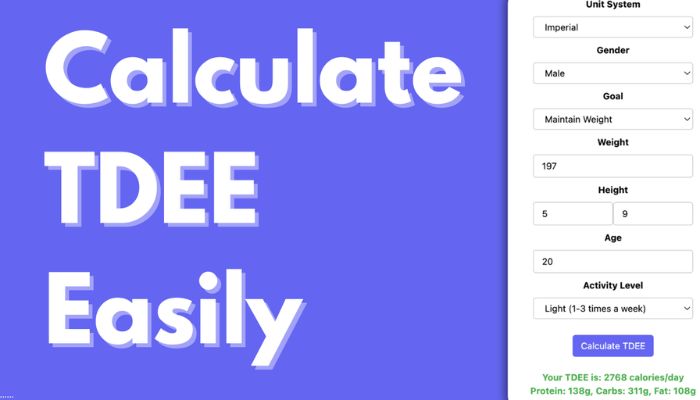As a dietitian with more than seven years of experience, I can’t stress how important it is to get your daily caloric needs right. If you want to reach your health and fitness goals, whether they are to lose weight, gain muscle, or keep the weight off, you need to eat the right number of calories.
This article will talk about the newest TDEE (Total Daily Energy Expenditure) tools that can help you get a precise idea of how many calories you need. As someone who has used these tools before, I will also give you advice on how to use them well and avoid making common mistakes. Stay with me as I show you the ways that, over the years, have worked best for me to figure out how many calories my clients should eat every day.
What is TDEE?
TDEE is the sum of all the calories your body burns each day. Among these are:
Metabolic Rate (BMR): The number of calories your body burns while it’s at rest to do basic things.
Physical Activity: Physical activity includes things like working out, playing sports, walking, fidgeting, and so on.
Thermic Effect of Food: The number of calories that are burned when you digest and process food.
All of these parts are included in your TDEE. In simple terms, TDEE tells you how many calories you need to eat every day to keep your weight the same. You need to eat fewer calories than your TDEE if you want to lose weight. You need to eat more to put on weight.
So keeping track of your TDEE is important for figuring out your energy balance and adjusting the number of calories you eat to match.
Why Accuracy Matters
People often mess up when they use TDEE formulas that are based only on height, weight, age, and gender. But these calculators aren’t always right—sometimes they’re off by 500 calories!
Making such a big mistake can ruin your diet and exercise plans. In the end, a daily surplus or deficit of 500 calories equals one pound lost or gained each week.
As a dietitian, I always stress how important it is to use more advanced TDEE calculators to get accurate results. The newest tools take into account things like body composition, level of activity, metabolic data, and even changes that happen over time.
This is why I only tell my clients to use the most complete TDEE calculators to figure out their needs correctly. These are my top picks:
Best TDEE Calculators for Accuracy
1. Fitbit TDEE Calculator
Fitbit gets information about your heart rate, active minutes, basal metabolism, and other things from the wearable tech you wear to give you a very accurate TDEE estimate.
This tool is very helpful because it changes your TDEE based on how active you are each day instead of just using your self-reported activity levels. Because it calibrates itself, it gets more accurate over time.
You can also keep track of what you eat, your weight, and changes in your body composition with the Fitbit app. Taking all of this information together gives you accurate TDEE predictions that are based on your specific statistics and habits.
2. MacroFactor TDEE Calculator
MacroFactor makes you keep track of what you eat and how much you weigh every day. In exchange, it gives you a personalized TDEE estimate that changes as your data does.
I like that it takes into account changing factors such as NEAT (non-exercise activity thermogenesis), which is the number of calories you burn by moving around and fidgeting every day. It gets more accurate over time as you feed more data into MacroFactor.
3. Adaptive TDEE Calculator by Stronger By Science
The Mifflin-St.Jeor equation is used as a starting point by this calculator, but your TDEE is changed based on the food and weight information you enter. The adaptive feature helps you get your real TDEE as you cut or bulk.
This calculator is great because it is based on a lot of research into metabolism. The PhDs who worked on it are well-known and respected experts in the fields of fitness and nutrition science.
4. Examine.com Adaptive TDEE Calculator
The Examine.com calculator also learns from your diet logs and weight change patterns to give you an accurate TDEE estimate.
I like this tool because it makes it easy to see how your TDEE score was calculated and what data was used. You can also change the rate of adaptation to fit your needs, whether you want to cut or bulk quickly.
5. TDEE Calculator by SailRabbit
You can get different TDEE estimates from this calculator using different formulas, such as Mifflin-St.Jeor, Harris-Benedict, and more. Then you can put in your own weight and food information for 7–14 days to get a personalized TDEE score that changes over time.
I recommend SailRabbit because it combines several tried-and-true methods into a single calculator. As you log more data over time, the adaptability feature also makes the data more accurate.
How to Use TDEE Calculators Effectively
Here are some tips I’ve learned from using TDEE calculators to figure out how many calories you need:
- Tell the truth about your height, weight, body fat percentage, and other numbers. For better accuracy, many calculators will also ask for width at the waist, hips, and neck.
- If you have a choice, pick the level of activity that works best for your schedule. Don’t put too much stock in what you want to do or overestimate it. Do not pretend.
- For the most accurate information on weight loss or gain, weigh yourself regularly and in the same way every time.
- Make a list of all the calories you eat, drink, and oil. It’s more accurate to get calorie counts from weighing food.
- Before making changes to your diet, use the calculator regularly for two to four weeks to give your body time to get used to it.
- Every month, take new measurements and make changes to your calculator to reflect any changes in your body composition.
- When you’re cutting or bulking, make small, safe changes to your calories by 100 to 300 calories. TDEE predictions can be off when there are big deficits or surpluses.
- If you don’t lose or gain weight after making changes to your diet and exercise, you should recalculate your TDEE.
If you follow these tips, you’ll be able to get the most out of TDEE calculators to help you eat the right amount of calories. Be patient and consistent; as you feed the calculator more information, it gets better over time.
Common TDEE Mistakes to Avoid
Finally, here are some TDEE mistakes I’ve seen a lot of people make in my years as a dietitian:
- Using general calculators that aren’t built to fit your specific needs.
- Overestimating how active you are to get away with eating more calories.
- Don’t count calories when you don’t keep track of oils, drinks, condiments, etc.
- Dynamic factors like NEAT, metabolic changes, and body recomposition are not taken into account.
- Making big changes to your calories instead of small changes of 100 to 300 calories at a time.
- Not coming up with a new TDEE after two weeks or more of weight gain or loss plateaus.
- Not giving the calculator enough information over time but expecting it to be accurate right away.
Stay away from these mistakes, follow the tips we already gave you, and be patient. You can figure out how many calories you need each day for good health and body composition if you use the right TDEE calculator.
Conclusion
Finding out your TDEE correctly is an important but often overlooked part of good nutrition. The newest adaptive calculators give you a personalized estimate that changes based on your habits and statistics.
Pick a more advanced TDEE calculator, keep careful records of what you eat and how much you weigh, and gradually change the number of calories you eat. If you use these tools regularly, they can help you figure out how many calories you need as your body and needs change.
As a dietitian, I can promise you that a correct TDEE is very useful. It gives you a plan for how to reach your fitness goals in a structured, long-term, and healthy way. Take the time to accurately track your TDEE; the long-term benefits will be well worth it.

Pooja Bohra is a certified nutritionist with over 8 years of experience in the field. At UnderCalories.com, she specializes in creating personalized dietary plans and promoting sustainable health practices, grounded in evidence-based research. Pooja is dedicated to helping individuals achieve their wellness goals. Follow her on Instagram for the latest tips and insights on balanced nutrition and healthy living.